By Sam Diaz
Washington Post Staff Writer
It's only been a week since the calendar turned the corner into 2006,
and I'm slowly making progress on one of my New Year's resolutions:
organizing my digital life.
The digital music and digital photo files were fairly easy -- photo
album software has made it simple to organize my pictures by dates or
events while music software allows me to create playlists or find
duplicate tracks with just a few clicks. And I've been pretty good at
keeping it organized month after month.
The biggest challenge, the one that I'm finding is taking a lot of
time, patience and commitment, is tackling the e-mail mess that I've
created. Part of the problem, I think, is that I have too many e-mail
accounts. There's the mail that comes into the office, as well as the
personal account I use through Yahoo. And of course, I couldn't refuse
an invitation to Google's GMail when a friend lured me in.
And, to intensify the flood of mail, I subscribe to a half-dozen or so
e-newsletters and have set up my mail to receive daily news
alerts. Add to that the jokes that some friends just won't stop
sending and the Spam that seems to regularly sneak past the filters,
and you get an idea of how quickly things can get cluttered. How
cluttered? I have more than 6,200 e-mails in my Yahoo inbox alone.
Now I find myself wrestling with two impulses: The need for some sort
of order in my e-mail versus my pack-rat instinct to save everything.
So I came up with a no-budget plan to not only do some cleanup but
also ensure that I never get back to this cluttered place again.
DELETE
OR ARCHIVE. It sounds simple enough, but just sorting through the
hundreds (or thousands) of mails is a job within itself.
No matter if you read mail over Yahoo, GMail or Hotmail, or if you
access it through programs such as Outlook, Lotus Notes or Eudora, you
have the capability to sort the mail by sender or subject line.
That's where I started. Click on the heading and start searching for
stuff that has to go. In my case, the automatic news alerts that date
back to last summer can probably go first.
If you're using Outlook, select a group of similar e-mails and press the
delete key once. If you're using a Web-based program, the best bet may be to
perform a search on the e-mails from a sender or those who use the same
subject line. When your search results appear, select them all and hit
delete.
I have cleared hundreds of e-mails in one shot by doing this.
If you really can't fathom the idea of deleting hundreds of e-mails,
do yourself a favor and archive them to get them out of the inbox.
Archiving, also known as exporting in some programs, really isn't that
hard. You're basically saving a select group of e-mails, usually
those within a range of dates, to another place on your computer,
though I suggest saving them to a USB drive or CD.
Whenever you need to search for a particular e-mail from 2004, for
example, you can just plug in that drive or pop in that CD and
retrieve them.
FILTERS AND FOLDERS. Regardless of what program you use to get e-mail,
you probably have the ability to create custom filters and new
subfolders. I made a new folder called Alerts and set up a filter that
automatically puts any e-mail sent by "alerts@yahoo-inc.com," the
address that sends those daily bulletins, directly into the Alerts
folder. I've done the same for newsletters and other regular e-mail
that's not necessarily critical.
My inbox will no longer be cluttered by them, they'll be easy to find
and even easier to delete in bulk when the time comes.
Sure, now I have more folders to sort through during the day, but the
important stuff, the e-mail that needs to be in my face, will pop into
the primary inbox.
FORWARD THOSE E-MAILS. I realize that the last thing you need is
another e-mail account, but I have started putting that GMail account
to good use.
Every e-mail that comes into my inbox, or filtered subfolders, is
automatically forwarded to my GMail account, which has a mailbox
capacity of two gigabytes and keeps growing as you continue to feed
it.
Here's the trick: Set up your primary account to forward a copy of the
e-mail, not the original, to a different account, one that you don't
check regularly. Read, reply and delete as you normally would with the
peace of mind that somewhere out in cyberspace there's a copy for you.
It's worth noting that none of these tricks is new, but none will cost
you a penny. Filters and folders have been around for years, but like
backing up important data or updating anti-virus software, we don't
use them until things go crazy.
Like losing weight or quitting smoking, this e-mail organization
resolution can be overwhelming. Just remember, like the weight and
smoking, this didn't happen overnight. It took a while to get
here. Getting out of it will take plenty of time, as well -- and a
commitment.
Copyright 2006 The Washington Post Company
NOTE: For more telecom/internet/networking/computer news from the
daily media, check out our feature 'Telecom Digest Extra' each day at
http://telecom-digest.org/td-extra/more-news.html . Hundreds of new
articles daily. And, discuss this and other topics in our forum at
http://telecom-digest.org/forum (or)
http://telecom-digest.org/chat/index.html
For more news headlines, go to:
http://telecom-digest.org/td-extra/internet-news.html
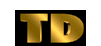 Sam Diaz (
Sam Diaz (