Harlan Messinger wrote:
> I have a Vtech 20-2481 2.4 GHz Gigaphone two-line base unit with three
> handsets. Until a few days ago, I had a two-line cord (RJ-45?) running
> into the base unit's Line 1 + Line 2 jack. Last year I got rid of the
> phone number that had been coming in on Line 1, but Line 2 continued
> to work just fine.
> The other day I replaced the phone cord with a one-line cord (RJ-11?)
> running into the Line 2 jack. I pushed a splitter into the wall jack
> and plugged the other end of the cord into the splitter's Line 2
> output. Everything is fine now *except* that the Caller ID function
> has quit. The caller is no longer identified, and no record is kept
> in the call history.
> I switched back to the earlier configuration and the Caller ID came
> back. Then I returned to the one-line cord, and Caller ID vanished
> again. The same is true when I plug the cord into the Line 1 jack on
> the base unit instead of the Line 2 jack.
> The reason I switched to a one-line cord is that I want to use the
> Line 1 input for my new VoIP connection. That doesn't have anything to
> do with the problem, though, because it occurs whether or not I have
> the VoIP plugged into the base unit.
> Any ideas on a solution?
> [TELECOM Digest Editor's Note: Try the original (working correctly)
> configuration but try disconnecting it at the wall box. You obviously
> do not want to blow up the VOIP adapter box, but yet there seems to be
> something about the way caller-ID gets delivered. On a one line jack,
> usually the two 'middle' pins (pins 3-4 of six pins or pins 2-3 of a
> four pin thing) delivers the 'first' line; the 'outer' pins (usually
> pins 1 and 4 in a four pin plug or pins 2 and 5 of six pins) bring in
> the 'second' line. It may well be that 'line 1' should have been the
> one you kept while 'line 2' was disconnected when you took a line
> out. Or if you can find a 'dummy' modular head (plastic head with pins
> but no wire protruding) try sticking that dummy head in the line one
> space. I know Radio Shack sells the little dummy heads, mostly they
> are for guys who are building their own wiring setups, but you don't
> need the wire, just the little pins to make contact in the
> phone. That's jusy my 'try it next' idea. PAT]
Tried calling Vtech??
LB
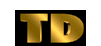 LB@notmine.com
LB@notmine.com