In article <telecom24.449.14@telecom-digest.org>, ptownson
<ptownson@telecom-digest.org> wrote:
> Help wanted: I have a laptop computer here running Win NT from 1997.
> I have a NetGear Wireless card in a slot. It seems to be correctly
> installed; that is, the drivers are there, the little green light on
> the 'television icon' is present, it _says_ it has a very good link,
> and should be working fine. But the laptop reports "The DHCP client
> could not obtain an IP address". Furthermore, no one else on the
> network can see the laptop. The laptop cannot connect to the internet
> nor see anyone else on tne network either. Yet it claims the link
> is present and very strong. Can anyone tell me what is wrong? Why
> is it unable to obtain an IP address via DHCP? Thanks for the help.
1) because there is no DHCP server running on the LAN
2) because the DHCP server "doesn't know about" that machine, _and_ is
configured to give addresses *only* to machines it DOES know about.
3) because the network is using encryption, and the laptop is not set
up in a compatible manner.
4) "something else".
Until the DHCP client on the laptop _can_ get an address, the machine
does not have an IP address. Thus the facts thet no one else on the
network can see the laptop, and that the laptop cannot connect to the
Internet, nor see anyone else on the network -- these are all _entirely_
expected and "normal" behavior in that situation.
[TELECOM Digest Editor's Note: On my LAN, the other computers all get
numbers like '192.168.0.x' and can communiate with each other and with
the internet. In the past, plugging a new computer into the router was
a sort of automatic thing: Plug in the new computer, reboot the
router, the new computer takes an IP assignment like 192.168.0.3 or
whatever. The wireless link appears to be good. Why won't this ancient
laptop accept such a number when the router is rebooted? PAT]
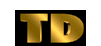 Robert Bonomi (bonomi@host122.r-bonomi.com)
Robert Bonomi (bonomi@host122.r-bonomi.com)