Trying to help a friend.
My friend has a PC and has an AOL account. He also receives his
E-mails on his wife's PC. He has now purchased a new PC and has been
receiving E-mails on this new PC. The result is that his E-mails are
spread over 3 computers.
How can I consolidate these E-mails on one computer?
Also, how can I move AOL E-mail messages to Outlook Express?
Thanks,
FRED
[TELECOM Digest Editor's Note: Outlook Express uses POP-type to
'fetch' mail from the various accounts and consolidate onto the
one (Outlook Express) account. You go to the 'properties' menu,
select 'accounts' and set up each of the email accounts there; then
when you click on 'send/receive' Outlook Express goes around to each
of the three email accounts gets the mail and displays who it is
from, the subject line and the date for each piece of mail. You will
need to check with each mail system you use for the POP addresses in
each case. Usually, but not always, the POP server at the mail system
will be identified as 'pop.whoever.com'; for instance I go to
'pop.cablelone.net' to get my personal mail. Outlook Express also asks
you to define the 'default address' to be used for outgoing mail. In
my case, that is 'smtp.cableone.net'. In the process of
sending/receiving email, in addition to going around to all three
places to get my mail, Outlook Express also dumps all outgoing mail
(that you have written) at the 'default' post office.
Those mail systems which allow you to use POP to pick up all your mail
will usually explain the procedure to use (and the name of the mail
server [as I said, quite frequently it is 'pop.whoever.whoever']) some-
where in their documentation. Not all mail systems allow picking up
the mail 'remotely' through Outlook Express. This is especially true of
the 'web based' free mail services. They make their money by making
you at least look at the advertisements they put on your screen. It is
more likely you will be allowed to use POP (meaning, Outlook Express
or a similar 'mail collector' program if you are using a mail service
that you pay for. F'r instance, I _pay for_ Cable One, which is why I
get to use POP. I also pay for TerraWorld (our local ISP) so I can use
his POP also, although his is 'mail.terraworld.net' for mail in both
directions, in and out. Typically though, when 'remote' pick up and
drop off of email is allowed, it comes in to you from 'pop' and goes
out from you through 'smtp.whoever' or 'sendmail.whoever'. Whatver the
mail service you use tells you, that is how you fill in the blanks in
the Outlook Express software. You'll need to have the user name (_at
that_ site_) and the password (_at_that_site_) as well; it is not the
same as the user name/password of your computer.
Certain other conditions apply as well when you are configuring the
Outlook Express, which are dependent on what the site where you are
retrieving your mail remotely say they are. Things to do with the port
to pick your mail up through, etc; often times they are just defaults,
but sometimes not; also sometimes other technical details, which once
set, never have to be changed. Outlook Express (and similar remote
mail pick up programs) can sometime be sort of picky, but Outlook
Express at least has a few other most common things built in that you
can choose from. For example, Compuserve, to name one, does not use
POP but something called 'I-MAP' where the incoming mail gets put into
'folders'. Outlook Express knows about that. Regards America On Line,
I am not sure if they even allow remote pick up of mail or not.
And regards 'being picky', now and again I have had situations where
Outlook Express was _attempting_ to get my mail, but there was some
item of spam which was _so large_ (like a million bytes) that Outlook
Express kept timing out while trying to retrieve the huge, ugly spam.
That happened once with Cable One; I knew there were a dozen or so
items of mail there, but Outlook Express would get about half way
through retrieving the first item, and keep stalling. I called up
Cable One tech support, mad as hell, blaming them for the delay; the
tech looked in my mailbox, came back on the line, and in sort of a
crude way said to me, "You ever been constipated? Some giant 'thing'
which would not come out without _much_ effort? That's what some
spammer left for you today. Just log on direct to your mail over here,
take it out and bash it, then the rest will all move as it should."
So I logged on to mail.cableone.net directly, smashed and destroyed
the ugly thing, then Outlook Express worked the way it was supposed
to.
Now, Cable One no longer sends what _they perceive_ to be spam
through remote recievers like Outlook Express. They take all the
viruses each day and the spam, and leave it on _their_ mail system
where you can examine it as desired but not have to personally
touch it or possibly get your own computer contaminated. Instead,
they send you a short piece of email saying come over and clear
out the trash and viruses, and they supply a link to click on. I
have never yet seen them make a wrong choice on any of it. PAT]
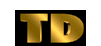 CountFrederick (CountFrederick@Anonamous.Net.lga.highwinds-media.com)
CountFrederick (CountFrederick@Anonamous.Net.lga.highwinds-media.com)