By BART ZIEGLER
WHETHER YOU'RE LOOKING to find the perfect gift for your favorite
keyboard jockey, or just indulging in a little extracurricular
shopping for yourself, the hottest gear this season is all about
cutting the cord. The new wireless gadgets include keyboards and
mice, printers and headphones - even wireless digital music machines
that play songs stored on a PC through a home stereo.
The first thing you'll need is a working knowledge of the two basic
wireless technologies, Wi-Fi and Bluetooth, so you can choose the
right flavor of wirelessness, or build on what you already have in
place. You can certainly mix these two technologies in the same house,
but a Wi-Fi gadget can't talk to a Bluetooth one.
A Wi-Fi setup is a true wireless network whose signal covers an entire
house, inside and out. It enables users to wander from an upstairs
bedroom to the downstairs kitchen to the outdoor patio with a
Wi-Fi-equipped laptop, all the while enjoying high-speed Internet
access transmitted via a radio signal.
If you don't already have a Wi-Fi network at home, installation
involves buying a wireless router from such companies as Netgear,
Belkin or Linksys, then hooking it up to a DSL or cable modem. Each
computer you want to connect to the network needs a Wi-Fi card or
built-in Wi-Fi capability - many new laptops come already equipped.
Routers go for $80 or more, and PC cards can be had for as little as
$30, a perfect gift combo.
Bluetooth, by contrast, is a shorter-range technology. It's aimed
mostly at wirelessly linking one device directly to another, such as
connecting a PDA or cell phone to a PC to synchronize address books
and to-do lists. Bluetooth also can be used to link a wireless headset
to a cell phone, or to connect a Palm or PocketPC to a printer.
Generally speaking, the Bluetooth devices you're connecting
must be within 30 feet of each other, though the signal does penetrate
most walls.
You can add Bluetooth to a laptop computer with a special card that
fits into the PC card slot, such as 3Com's Wireless Bluetooth PC Card,
which goes for about $100. Or you could use an even smaller, cheaper
device that is tinier than a box of matches and that inserts into a
computer's USB port. One to consider is Belkin's Bluetooth Adapter,
which lists for $60. These should work with most any Windows-based
computer.
Another way to add Bluetooth to a Windows desktop computer is with
what's called a Bluetooth hub. This small device plugs into the back
of a PC, then serves as a central access point for various
Bluetooth-equipped gadgets. For Apple users, you can convert a
Macintosh to Bluetooth by buying D-Link's DBT-120 Bluetooth adapter
($40), which plugs into the USB port.
Once you've got the basics in place, here are some great new wireless
gadgets to enhance your cordless lifestyle.
http://ptech.wsj.com/archive/report-200411.html
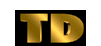 Monty Solomon (monty@roscom.com)
Monty Solomon (monty@roscom.com)