On Mar 13, 12:09 am, Brian Bergstein, AP Technology <a...@telecom-
digest.org> wrote:
> Few woes mark computers' daylight shift
> By BRIAN BERGSTEIN, AP Technology Writer
> Mon Mar 12, 4:27 PM ET
> <snip>
> Most home PCs got the time patches sent automatically, but users
> without automatic updates who now sport erroneous clocks should visit
> their providers' Web sites such as http://www.microsoft.com/dst2007.
> </snip>.
========
Tech showed up today to fix the clock on the XP (SP1) boxes. He was
scratching his head wondering why he was called to change the system
clock so I showed him how us lowly users didn't have permission to do
so. He signs on each machine, bumps the clock ahead 1 hour and heads
downstairs to do more boxes. Comes back up only to see the time
reverted back an hour. Tries it again, same thing. Tries changing
it in the BIOS, weird happenings as the computer would boot with DST
in effect, then about 10 seconds later it would go back one hour.
Goes to M$ to apply any critical updates, same thing. He *knows* he
read something somewhere about the problem, so he Googles away and
sees KB931836. Applies the patch and finally everything is working.
Burns the file to a CD and fixes the other six computers in the
building. That still leaves around 4,000 to do :0) I'm just glad
they sent a tech over that figured it out. Support was still
insisting they were applying patches remotely. Considering it was
Friday and no-one was on DST I don't think that was happening.
Oh yeah as to http://www.microsoft.com/dst2007 - it says for us
corporate workers to call tech support, so that's what I did. I guess
M$ assumes your tech support actually has basic knowledge of some sort
:-/
[TELECOM Digest Editor's Note: That is _exactly_ what was happening
here (in addition to puTTY's complaint). I can go into the clock
settings and bump my time around but then in ten seconds give or take
when I happen to look at the clock again it had on its own gone back
to the old time. But I got clued in when I quit worrying about the
time as such and instead manually set the date ahead _three months_ or
some such; now look at the clock; all is okay. At first I would get a
message on screen saying 'clock out of synch by some (gross) amount of
time. Should I reset it or shut down the time server?' Then I unticked
the warning box for that and the clock would very sneakily reset
itself to the old time without bothering to warn me; obviously the
computer knew best ... PAT]
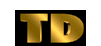 Duh_OZ (ozzy.kopec@gmail.com)
Duh_OZ (ozzy.kopec@gmail.com)