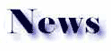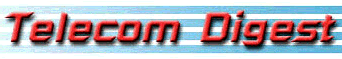See the bottom of this issue for subscription and archive details.
| Date: Tue, 02 Dec 2014 07:03:31 -0500
From: "Elmo P. Shagnasty" <elmop@nastydesigns.com>
To: telecomdigestsubmissions.remove-this@and-this-too.telecom-digest.org.
Subject: Re: Majic Jack Go Power Issue
Message-ID: <elmop-86AA71.07033102122014@88-209-239-213.giganet.hu>
In article
<500cb80f38658e74ae74dd78e05b0326.squirrel@webmail.mishmash.com>,
"Fred Atkinson" <fatkinson.remove-this@and-this-too.mishmash.com>
wrote:
> After they asked me questions about how I had hooked it up,
> they told me to unplug it from the UPS and plug it directly into a
> wall outlet. I did so and it began to work. When I asked them what
> we needed to do to make it work on the UPS (so I don't lose
> communications when the power goes off), they told me it could not
> be made to work on a UPS.
Actually, what they were saying--and should have said explicitly--is
that if it works in a regular outlet but not your UPS, you must
examine your UPS--and they don't support your UPS. They can't.
> So if I lose power, I lose communications because of a design
> flaw in their power supply.
How do you know it isn't a flaw in your UPS? Have you tried a
different UPS?
> If they could find a way to fix this (a third party power supply,
> for example), I would be OK with that.
If the flaw is in your UPS--and so far evidence strongly points to
that--what do you expect them to do? They can't fix your UPS.
Of course, power is power. As long as you meet the specs, you can use
any power supply.
***** Moderator's Note *****
Four rechargeable AA cells in series would be about 5 volts: you could
probably power the Magic Jack from those, and "float" the input power
across them.
Bill Horne
Moderator
|
| Date: Tue, 02 Dec 2014 01:33:58 -0600
From: GlowingBlueMist <GlowingBlueMist@blackhole.io>
To: telecomdigestsubmissions.remove-this@and-this-too.telecom-digest.org.
Subject: Re: Majic Jack Go Power Issue
Message-ID: <HXdfw.647445$_k.88827@fx16.iad>
On 11/30/2014 8:44 PM, Fred Atkinson wrote:
> I recently switched my home phone service to Majic Jack. I
> ordered their newest device called a Magic Jack Go.
>
> With my previous arrangement, I have a separate UPS to power my
> cable modem, my Cisco 871 router, and my VOIP device. This is so I
> don't lose phone service in the event of a power outage.
>
> When my Magic Jack Go arrived, I activated it and plugged it into
> my UPS with my other devices. I connected it to my Cisco Router with
> an Ethernet cable and I connected it to my phone.
>
> I could not make it work. [Moderator snip]
>
> ***** Moderator's Note *****
>
> Please tell us what the input voltage is, and if it's "AC" or "DC".
>
> Bill Horne
> Moderator
The MagicJack Go uses just your standard 5-volt DC from a USB port or a
standard 120 to 5-volt DC USB charger.
What it sounds like is that the UPS being used is sending out a modified
sine wave or square wave output when it is running and the small UPS
power adapter supplied by MagicJack Go is designed to only work with a
true sign wave 120v input.
What I would do is try a couple of other USB charger adapter power
supplies and see if one of them will work with your UPS and the
MagicJack Go.
I have read that others are using the same hardware supplied with the
MagicJack Go with a UPS but I suspect theirs is supplying the real sign
wave output on the 120 volt side like from an actual wall outlet.
What brand/model is your UPS?
|
| Date: 2 Dec 2014 03:56:12 -0000
From: "John Levine" <johnl@iecc.com>
To: telecomdigestsubmissions.remove-this@and-this-too.telecom-digest.org.
Subject: Re: Majic Jack Go Power Issue
Message-ID: <20141202035612.25148.qmail@ary.lan>
> The power supply plugs into a standard AC receptacle (110VAC). The
>Magic Jack Go plugs into the power supply via a USB port.
That's quite peculiar. If it uses a normal mini- or micro-USB
connector, you might try plugging it into a cell phone charger, which
is supposed to provide the same voltage on the same connector, and see
what happens.
Also, are you sure your cable service will continue to work when the
power goes out? Battery backup and UPS on outside cable plant tends
to be spotty.
R's,
John
|
| Date: Tue, 2 Dec 2014 11:11:35 -0800 (PST)
From: HAncock4 <withheld@invalid.telecom-digest.org>
To: telecomdigestsubmissions.remove-this@and-this-too.telecom-digest.org.
Subject: Utilities: major power failure hits Detroit
Message-ID: <930a92a7-58b1-4145-9e84-594bc79c1982@googlegroups.com>
CBS News reported that a major power outage affected multiple
buildings in downtown Detroit on Tuesday. The downtown electrical
grid failed at around 10:30 a.m. Tuesday, impacting 100 Detroit Public
Lighting Department customers, reports CBS Detroit. "The city's
public lighting grid suffered a major cable failure that has caused
the entire grid to lose power," the city said in a statement. "The
outage is affecting all customers on the PLD grid. We have isolated
the issue and are working to restore power as soon as possible."
for full article and links to related stories, please see:
http://www.cbsnews.com/news/downtown-detroit-hit-with-major-power-outage/
***** Moderator's Note *****
I was tempted to reject this, but I realized that nothing is more
essential to telecommunications than power.
Bill Horne
Moderator
|
| Date: Tue, 02 Dec 2014 12:01:54 -0600
From: Doug McIntyre <merlyn@dork.geeks.org>
To: telecomdigestsubmissions.remove-this@and-this-too.telecom-digest.org.
Subject: Re: Majic Jack Go Power Issue
Message-ID: <55ednUMuKsIPY-DJnZ2dnUU7-fmdnZ2d@giganews.com>
Frank Stearns <franks.pacifier.com@pacifier.net> writes:
>"Fred Atkinson" <fatkinson.remove-this@and-this-too.mishmash.com> writes:
>> After they asked me questions about how I had hooked it up, they
>>told me to unplug it from the UPS and plug it directly into a wall
>>outlet. I did so and it began to work. ...
>Did they specify the limitation? This makes absolutely no technical
>sense to me with either a standby UPS (which simply passes through
>the incoming line voltage until that goes away and there is then a
>quick change over to UPS power) or an "always on" double-conversion UPS.
The waveform output of a generic "consumer" grade UPS is pretty poor.
There have been many efforts in the sales literature, especially
around APC, that they have the best output waveform, and APC
especially makes a point of saying theirs is the best sinesoidal.
Here's one case-study/comparison of UPS power vs. wall power.
https://www.ipqdf.com/case-studies/monitoring/general-ups-switching-waveforms/
That, combined with just how horrendously designed almost every USB
wall-wart power device is, I could easily see there being problems.
Apple's design is one of the best. Knock-off of Apple's devices
typically being some of the worst. Various other vendors in the
middle.
Why do you think there are stories about people being electrocuted by
their phones while plugged in and charging? Piss-poor USB power wall
warts.
Since the OP states that the device is USB powered, what I would do if
I were him would be to get a powered USB hub instead, shouldn't matter
what size or capabilities, as long as it is powered, ie. has a power
supply to plugin, and then probably plug the USB cable into it. The
power design for powered USB hubs are quite a bit better, since it
typically has to provide a bunch more power than just barely enough to
do the one device thing. That should work better off the UPS.
(Another area of power that is related is in the case of inverters
(ie. in RVing when you need to power devices off 12V lead-acid cells)
especially consumer grade ones, the output of inverters is also pretty
poor overall, and there are numerous reports of problems all around
with powering devices off bad inverters, especially electronic type
devices.
--
Doug McIntyre
doug@themcintyres.us
|
TELECOM Digest is an electronic journal devoted mostly to telecom-
munications topics. It is circulated anywhere there is email, in
addition to Usenet, where it appears as the moderated newsgroup
'comp.dcom.telecom'.
TELECOM Digest is a not-for-profit educational service offered to
the Internet by Bill Horne.
This Digest is the oldest continuing e-journal about telecomm-
unications on the Internet, having been founded in August, 1981 and
published continuously since then. Our archives are available for
your review/research. We believe we are the oldest e-zine/mailing list
on the internet in any category!
URL information: http://telecom-digest.org
Copyright © 2014 E. William Horne. All rights reserved.
Finally, the Digest is funded by gifts from generous readers such as
yourself. Thank you!
All opinions expressed herein are deemed to be those of the
author. Any organizations listed are for identification purposes only
and messages should not be considered any official expression by the
organization.