In the ajoining article in this issue, written by John Markoff
detailing Mr. Goodfellow and his lack of a patent for his wireless
email invention. Mr. Markoff included an illustration in the form of
the article from TELECOM Digest discussing it. I am repriting that
issue of the Digest here, so that everyone can see what Mr. Goodfellow
was talking about.
17-Mar-82 19:45:11-PST,10084;000000000000
Mail-From: JSOL created at 17-Mar-82 19:44:12
Date: 17 Mar 1982 1944-PST
From: Jon Solomon <TELECOM at USC-ECLB>
Subject: TELECOM Digest V2 #33
Sender: JSOL at USC-ECLB
To: TELECOM: ;
Reply-To: TELECOM at USC-ECLB
TELECOM AM Digest Thursday, 18 Mar 1982 Volume 2 : Issue 33
Today's Topics:
Technology For Tomorrow - New Products Available Today
"Unbelievable" Answering Machine Feature
Try Sending A Telegram These Days
Comparison of Long Distance Alternative Services - ITT, MCI, SPRINT
------------------------------------------------------------------
Date: 17 Mar 1982 0025-PST
Sender: GEOFF at SRI-CSL
Subject: Real World services for the Technological Elite.
From: the tty of Geoffrey S. Goodfellow
Reply-To: Geoff at SRI-CSL
"Go out and see what the real world as to offer."
-Gerry Todd, SCTV
I did, and here are two spiffy services you can get:
1) Electronic Mail for people on the move . . .
For the lucky residents of the San Francisco Bay Area and the Greater
Los Angeles area, you can get a device called a MetaGram Receiver
(MR-80), which is, for the most part, a `Digital Pager'. An MR-80 (in
the process of being trademarked as `THE MESSENGER') allows you to:
. Receive & store one or more messages up to a total of
940 characters in length --and selectively read, reread,
or delete these messages.
. Take your MetaGram receiver anywhere [I have mine
clipped onto my belt most of the time] because it is
small 6.5" x 1.5" x 2.75", lightweight 10 oz., and
battery operated. [operates for 18 hours and then
requires 6 hours charge -- unit remains fully
operational while its being charged.]
. The MetaGram Receiver can alert you by choice of
flashing display (great for getting confidential
messages passed to you in meetings), beep and/or
vibrating action.
. You can have messages sent to you at anytime by simply
calling (via an 800 IN-WATS #) a dispatcher [for those
without a terminal and modem], or by dialing local
numbers all over the Bay Area and Greater Los Angeles
area and typing in the messages yourself.
. You can receive messages in any city in which this
service exists. [I receive messages both in LA and SF
areas with my unit].
. There is a hardcopy printer option which you can slide
your unit into, and get automatic printout when msgs
come in.
The MR-80 has a 20 char wide LED display which shows msgs line by
line. You can freeze a frame in the display [handy for reeling off
numbers to the mobile operator when driving and placing a call from
your car phone]. The MetaNet system also sends out periodic msgs to
all units about every 2 minutes, and if you miss two of these periodic
`watchdog' msgs, your unit lets you know you're out of range.
An ARPANET to MetaNet Gateway exists (and an improved version is under
development), which allows ARPANET users to send msgs to people on the
MetaNet without having to run and find a terminal with a modem on it
or go thru the human dispatcher.
I.e. so you can now do fun things like be driving down the road and
have a message appear that says: [YOU HAVE NEW MAIL].
The service itself costs $60/mo, and that includes 4000 characters
worth of traffic. Traffic above the 4000 characters is a half-a-cent
a character. There currently is no different between self-dispatched
msgs and msgs send via the human dispatcher.
Further information available from LIGHTNING COMMUNICATIONS, 6173
Purple Sage Court, San Jose, CA 95119 or via the phone: 408/354-1226.
2) Turn any telephone into a complete electronic message service.
A service called `VoiceMail' allows you to purchase a VoiceMailbox. A
VoiceMailbox differs from the traditional answering machine in that it
is two-way (between two VoiceMail subscribers). I can call in (on an
IN-WATS 800 #, tollfree Inter or Intra state), and leave a `Voice
Message' for you in your VoiceMailbox. Later, when you call in, you
`play' my message, and can then hit REPLY (a single key touch tone
operation) to answer my message. VoiceMail also allows you to delay
delivery of voice messages to other subscribers or call-out
periodically (until the phone is answered) to deliver messages to
non-subscribers.
With VoiceMail, you can:
. Send a message of any length to any VoiceMail subscriber
or to a group of subscribers.
. Have messages sent immediately or sent later at a
specific time.
. Receive messages from any VoiceMail subscriber or from
non-subscribers you wish to allow access.
. Have a personalized announcement left for callers.
. Forward a messages from any caller to another VoiceMail
user, or have the message forwarded to phone number.
. Have messages `screened' and sent to you on any
telephone if its `important'.
There are provisions for having people operate the system who are not
on Touch-Tone phones; Assisting in forwarding calls through hotel and
office switchboards.
You can selectively play, replay, delete and store messages
permanently.
VoiceMail has a special introductory offer, which gives you two
VoiceMailboxes for the price of one. The cost is $25.00 per month
which includes 50 messages. Additional messages are 50 cents each.
There is a one-time set-up fee for both boxes of $10.00.
With the special introductory offer, you have the choice of
subscribing to two VoiceMailboxes or, one VoiceMailbox and once
`Tel-Answer(TM)' box. The `Tel-Answer' box is a "one-way"
Voicemailbox through which non-subscribers can leave you messages.
The Tel-Answer mailbox is ideal for use as a personal automatic
answering service.
Further information from VOICEMAIL INTERNATIONAL, INC., 2225 Martin
Avenue, Santa Clara, CA 95050, or via the phone: 408/496-6555.
------------------------------
Date: 16 March 1982 2035-PST (Tuesday)
From: lauren at UCLA-Security (Lauren Weinstein)
Subject: "unbelievable" answering machine feature...
The most obvious way for an answering machine to tell the caller
whether there are any messages (before answering) is to vary the
number of rings before the call is answered. For example, if there
were messages, the machine might answer after the first ring. If
there were no messages, it might wait until after the fourth, to give
the caller time to abort the call.
At least one answering machine manufacturer found itself in legal
trouble after advertising such a scheme, since it is a form of toll
fraud. "Toll fraud?", you ask incredulously. Sure! Because you are
passing information over the network without paying for it! In fact,
giving a friend a signal (like one ring) to have them call you back is
also, strictly speaking, a form of toll fraud.
--Lauren--
[Thanks also to Michael.Fryd at CMU-10A (C621MF0E) for describing this
method --JSol]
-------------------------------
Date: 17 March 1982 09:45 est
From: Sibert at MIT-MULTICS (W. Olin Sibert)
Subject: telegrams
Sender: Sibert.RDMS at MIT-MULTICS
Gone are the days when you could send a telegram and expect it to be
delivered expediently. When I was in London last Saturday, I wanted to
send a telegram saying my flight had been cancelled, rather than
calling, since it was 5:00 AM in the U.S.
The person at the airport was apologetic, but said my telegram probably
wouldn't be delivered until Sunday, or more likely Monday. She then
suggested, only half facetiously, that I send flowers with my message,
since I could count on that being delivered within a few hours!
(I ended up leaving my message with a ticket agent, who telephoned for
me at a more civilized hour ... but it sure would have been funny to
"Say it with flowers".)
P.S. I'm told there was once a time when you could send your answer
saying you'd meet someone for lunch today by midmorning mail, in
response to an invitation you'd received in early morning mail.
------------------------------
Date: Wednesday, 17 March 1982 11:05-PST
From: KING at KESTREL
Subject: A difference between MCI, and ITT or SPRINT
There is one difference between the three long distance
services.
All three services work by having the customer first dial an
"access number", a seven-digit phone number that connects the customer
to their computer. ITT & SPRINT give you an account which can be used
anywhere in the country. You get a list of the computers' numbers all
over the country. (with SPRINT you get a six digit password, plus a
two digit code to use if you call from anywhere but your "home" local
area. With ITT you get a seven digit password that will work anywhere
in the IT&T system.) MCI accounts can only be used in the calling
area for which they are issued (unless you are willing to incur long
distance rates to call your "own" computer). For an extra $5/mo you
get a "travel card". I don't know whether this gives you just one
more computer to call, or it allows you to use the whole rest of the
network. One common thing you certainly CAN'T do with basic MCI
service is use one MCI account to support both directions if there are
two people, each of whom calls the other often. I judge that to be a
common situation.
When I pointed this out to the saleswoman, she said that it
"reduces code abuse". Can anyone figure out how it might?
With so many people (about 3-5%, I believe) using some long
distance service, I wonder how many people wiretap for the purpose of
getting code numbers by decoding touch-tone touches.
------------------------------
End of TELECOM Digest
**********************
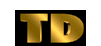 TELECOM Digest Editor (ptownson@massis.lcs.mit.edu)
TELECOM Digest Editor (ptownson@massis.lcs.mit.edu)