BKHNVDYG.RVW 20051130
"Home Networking: A Visual Do-It-Yourself Guide", Brian Underdahl,
2005, 1-58720-127-5, U$24.95/C$35.95
%A Brian Underdahl
%C 800 East 96th Street, Indianapolis, IN 46240
%D 2005
%G 1-58720-127-5
%I Cisco Press
%O U$24.95/C$35.95 feedback@ciscopress.com 800-382-3419
%O http://www.amazon.com/exec/obidos/ASIN/1587201275/robsladesinterne
http://www.amazon.co.uk/exec/obidos/ASIN/1587201275/robsladesinte-21
%O http://www.amazon.ca/exec/obidos/ASIN/1587201275/robsladesin03-20
%O Audience n- Tech 1 Writing 1 (see revfaq.htm for explanation)
%P 186 p.
%T "Home Networking: A Visual Do-It-Yourself Guide"
The Introduction states that this book is for people who want to make
good choices in terms of quickly setting up a home network, and that
this is the only such text that you will need.
Part one introduces networking itself. Chapter one says that
computers can talk to each other and share files and printers. (And
also get at radio stations around the world on the Internet.) The
material is not so much simple, as simplistic. Bits and pieces for
home networks are described in chapter two, although the discussion of
the relative advantages of wired and wireless networks completely
ignores issues of security. (The chapter also concludes with a
discussion of network client software that is neither detailed enough
to help anyone with anything, nor important enough, in the current
state of the technology, to be worth mentioning.)
Part two addresses starting your network. Chapter three outlines some
of the products (all Cisco, for some strange reason) that you will
need to get connected, as well as throwing around some protocol and
standards references that home users will not need. Chapter four
provides more of the same. Installation, in chapter five, assumes
plug and play (although there is some graphical advice on putting a
network card into an older computer). Chapter six reprints
screenshots of the Microsoft Windows Network installation wizard.
Part three discusses enhancements. Chapter seven addresses firewall
and security issues that are far more advanced than the previous
material. Windows file and printer sharing dialogue boxes are
displayed in chapter eight. Chapter nine is a grab bag of media
options, having little to do with networking.
There is very little useful information for home users provided in
this book. The content is mostly too limited, although sometimes it
jumps into "look how much I know" mode: both are equally unhelpful.
There is some material here that will walk a home user through a
standard and trouble-free installation, but it could have been
condensed into a pamphlet.
copyright Robert M. Slade, 2005 BKHNVDYG.RVW 20051130
====================== (quote inserted randomly by Pegasus Mailer)
rslade@vcn.bc.ca slade@victoria.tc.ca rslade@sun.soci.niu.edu
Save me, O God, for the waters have come up to my neck.
I sink in the miry depths, where there is no foothold.
I have come into the deep waters; the floods engulf me.
I am worn out calling for help; my throat is parched,
My eyes fail, looking for my God. - Psalm 69:1-3
http://victoria.tc.ca/techrev or http://sun.soci.niu.edu/~rslade
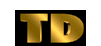 Rob Slade (rMslade@shaw.ca)
Rob Slade (rMslade@shaw.ca)