I know of a feature that when you want incoming calls forwarded
to let's say your cellular you can reconfigure the office phone.
However you have to be onsite to do so. But what if you can't get to
the phone. Is there a way of doing this remotely or is there some kind of
auto call forward feature so that if line goes down the system
automatically forwards incoming calls to the cellular.
[TELECOM Digest Editor's Note: You did not say what is your telco in
your community, but many/most telcos offer a version of 'remote call
forwarding' which allows you to call into a specified number and then
enter a password followed by _the number you wish to forward_ and give
it the usual *72/*73 commands at that point. To prevent others from
forwarding (or turning off the forwarding) against your will it is
passworded. The number you dial into may or may not be on the same
exchange as your number, but it is on the _same switch or ESS
machine._ The number you dial into is sort of a 'terminal' (like a
central office technican would use in the office) to deal with your
phone remotely. But it is very limited in its command set; you can do
*72 or *73 (whatever code turns on and off call forwarding) and not
much else. I used to have that on my Illinois Bell line in
Chicago. The idea is that people leave home, _then_ discover they
forgot to forward their phone. I think when I lived in Chicago I
dialed something like 312-334-9995 or similar, but no where close to
my own number. After a ring or two and a click it answered by asking
for 'my number' (and then upon entering same) it asked for 'password'
and upon getting that it asked for 'command?' I could enter *72 or *73
(which in Chicago in those days was turn on/off call fowarding) and in
the case of *72 the number to which calls were to be forwarded,
ten-digit format. It then quoted back audibly what it had done, asked
for approval, and disconnected. Other 'star commands' (*60 *67, *71,
*77, etc) were ignored.
I do not think it was called 'remote call forwarding' since that is
the name of the service set up to automatically forward your calls to
some long distance point. Perhaps it was 'remote forwarding' (without
the word 'call'). You would have to ask around. If you have two actual
phone lines and numbers (not just a virtual number like 'call waiting')
I think you can now purchase ( http://sandman.com for example) a gizmo
to do the same thing. A teeny little box with a plug in for each of
the modular cords (for your two lines); you call in on one of the
lines and use it to manipulate what you want the other line to do. I
suggest you write to mike@sandman.com to get more specifics on this.
Maybe when you write to Mr. Sandman you could cut and paste your
inquiry and my response so he has a better idea what you want. PAT]
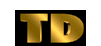 asdf (asdf@asdf.com)
asdf (asdf@asdf.com)