Tom Mainelli, PC World
Conventional wisdom once stated that building your own PC was more
than just a way to create your perfect computer -- it was also a lot
cheaper than buying a finished system. However, in recent years
economies of scale have overturned this truism, making it nearly
impossible for the average individual PC builder to beat a big
vendor's price when it comes to a basic desktop system.
Don't believe me? Just try building yourself a Pentium-4 based system
for less than you'd pay for any basic Dell Dimension PC. See, every
day Dell buys a gazillion hard drives, optical drives, motherboards,
and so on, so it gets a better unit price for these components than
you do for your single purchase. The fact is, without cannibalizing
half of your current PC's parts, you can't touch Dell when it comes to
building a cheap PC.
That said, I recently stumbled upon the satisfying realization that
when it comes to high-end systems, there's still some wiggle
room. Apparently this is the market where PC builders -- both big and
small -- like to pad their margins a bit, so you can still save some
bucks by doing it yourself.
Super-Powered Shuttle
When Shuttle recently announced its first dual-graphics-board system,
I sat up and took notice. I'm a long-time fan of the company's small
form factor bare-bones products and its fully finished systems, and
with the XPC P 2600, Shuttle promised blazing desktop performance.
I requested and received a fully outfitted (and notably expensive)
P 2600 review system to test for our January issue. And I have to say,
Shuttle delivered big time. This is one serious, high-performance
desktop PC. If speed is your need, this tiny terror will not
disappoint.
Using NVidia's NForce 4 chip set and SLI technology, the P 2600's
design is mighty impressive: The company fits two full-sized EVGA
7800GTX cards side by side in the 12.6- by 8.3- by 8.7-inch case. Also
elegantly stowed inside: a Advanced Micro Devices X2 4800+ CPU, 2GB of
memory, two 400GB hard drives, and a DVD burner.
In our tests the P 2600 put all that cutting-edge hardware to good use
and notched a WorldBench score of 123, near the top achievers in our
Power Desktop category. Predictably, the unit also scored very well in
our graphics tests. But despite its high-performance pedigree -- and
its seven internal fans -- the system remains remarkably quiet.
If the P 2600 has any weakness, it's a lack of expandability. There is
no room to add parts to this machine: no open PCI or PCI Express
slots, no unused bays to add hard drives, and no empty memory
sockets. That means, for example, that you'll never be able to upgrade
from the integrated audio.
And then there's the spare-no-expense price tag. The shipping system I
tested -- which included a 17-inch LCD, complete with carrying handle
-- sells for a whopping $4635.
Now, to be fair, I did ask Shuttle to load this system up with the
latest and greatest hardware. And we all know bleeding-edge stuff is
expensive. Plus, putting two NVidia 7800 GTX graphics boards in a PC
is never going to be cheap.
But $4635? That seems awfully high. I was convinced I could build
nearly the same system for less. A lot less, even. So I pointed my
browser toward NewEgg.com and got to work.
Saving a Pretty Penny
Shuttle started off engineering and selling bare-bones systems
exclusively; it only started selling fully configured desktops a few
years ago. I was pretty sure I could find the exact same chassis and
motherboard combination as that of the P 2600. I was right: It's the
$559 XPC SN26.
From there I just worked my way down the P 2600's components list,
most of which are standard-issue.
One AMD Athlon 64 X2 4800+: $884
Two 400GB Seagate Barracuda 7200.8 SATA drives: $471
Two EVGA GeForce 7800 GTX boards: $918
One Shuttle XP17 monitor: $390
One copy of Windows XP Pro (OEM version): $149
For those parts I couldn't match precisely, I picked top-quality
alternates that weren't always the most expensive, but weren't the
cheapest either.
One Lite-On DVD Burner: $43
Two sticks of Corsair XMS DDR 400 memory (2GB total): $221
One Logitech mouse, keyboard, and headset: $110
By the end I'd pretty much re-created the spitting image of Shuttle's $4635
XPC P 2600 system in my shopping cart. Grand total: $3745.
Doing the Math
Now, if I were a math wiz I'd be a famous architect and not a
journalist. But I'm pretty sure that's a huge savings. (It's $890, to
be precise.) True, the P 2600 comes with some additional software, a
system warranty, and a QuickStart guide and disc-based
manual. However, I noticed that none of these things were made of
solid gold, so I still think the build-it-yourself deal is a better
one.
I'm not here to give Shuttle a hard time for the price of its high-end
system. The company deserves to make a profit, right?
Okay, maybe I am here to give Shuttle some grief. I mean, just how big
a profit margin do you need?
In the end, I suppose the question for anybody who wants a system just
like this is simple. Do you want to spend the time and effort to build
it yourself and save some cash, or would you rather have it delivered
to you ready to go?
I didn't actually build this system, but if I had I can't imagine it would
have taken me more than a few hours, including the OS install. My time is
valuable, but I'm pretty sure it's not that valuable.
For my money -- or lack thereof -- I'd build every time.
Tom Mainelli is currently trying to figure out if he can turn in a receipt
for Civilization 4 as a work expense.
Copyright 2005 PC World Communications, Inc.
NOTE: For more telecom/internet/networking/computer news from the
daily media, check out our feature 'Telecom Digest Extra' each day at
http://telecom-digest.org/td-extra/more-news.html . Hundreds of new
articles daily.
*** FAIR USE NOTICE. This message contains copyrighted material the
use of which has not been specifically authorized by the copyright
owner. This Internet discussion group is making it available without
profit to group members who have expressed a prior interest in
receiving the included information in their efforts to advance the
understanding of literary, educational, political, and economic
issues, for non-profit research and educational purposes only. I
believe that this constitutes a 'fair use' of the copyrighted material
as provided for in section 107 of the U.S. Copyright Law. If you wish
to use this copyrighted material for purposes of your own that go
beyond 'fair use,' you must obtain permission from the copyright
owner, in this instance, PC World Communications, Inc.
For more information go to:
http://www.law.cornell.edu/uscode/17/107.shtml
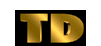 Tom Mainelli (pcworld@telecom-digest.org)
Tom Mainelli (pcworld@telecom-digest.org)