By JOHN R. QUAIN
For some, the problem with being on the road is the anxiety that
things might be amiss at home. Are the cats behaving? Is the baby
sitter keeping the peace? Are interlopers helping themselves to your
Scotch -- and your stereo?
Some relatively simple technology can ease that angst. Several network
video cameras allow owners to monitor the home front remotely on the
Web. The cameras offer much better video quality than in the past,
come in wireless versions that make installation simpler, and allow
you to zoom in and scan a room. Some models, using motion and heat
sensors, can alert you every time someone walks through a room. And
there are even ways to look in by cellphone.
Most systems can be installed by the buyer, and prices range from
about $100 to $1,300, depending on camera quality and system
abilities. Unlike the Webcams commonly used to do video chats online,
these cameras do not have to be connected to a computer, and they can
be monitored from any device connected to the Internet. But they are
far from inconspicuous and require an always-on high-speed Internet
connection and a home network or access point to make the connection.
The simplest offerings are stand-alone video cameras with built-in Web
servers. I experimented with three such models, the $230 Linksys
WVC54G Wireless-G Internet video camera and two more advanced $1,000
cameras, the Panasonic BB-HCM371A network camera and the D-Link
DCS-6620G Wireless Internet camera. The latter two are aimed more at
small businesses - the Panasonic model even includes a splash guard
for outdoor installations - but both are comfortable at home.
The Linksys model is typical of cameras in its price range and has a
setup routine that is similar to the other models that I tried. The
video camera has a built-in Web server, for example, that allows it to
connect to the Internet without relying on a computer. To set up the
camera initially, you run a software program on your PC and connect
the camera to your home network with an Ethernet cable.
A Windows program guides users through the process, although neophytes
may struggle a bit with the more arcane settings. Most homeowners who
use a Wi-Fi network will also have to set their network router to open
a door in their security firewall so the camera's video can be seen
over the Internet.
After all the information is loaded into the camera, it can be
disconnected from the Ethernet cable and plugged into any power outlet
within about 150 feet of the Wi-Fi network. (The actual distance
depends on possible interference, like steel-reinforced walls.) I
connected the camera to a power outlet in my living room. Within
seconds, the Linksys camera had made the connection to my wireless
network, and I could record video to my PC or take snapshots.
Gaining access to the camera over the Internet from another computer,
however, requires some adroit software. For security reasons, most
Internet service providers regularly change the numerical address (the
so-called I.P. address) of devices online. So, to see the video feed
from a network camera over the Internet, some kind of service or
software is needed to keep track of the camera's address changes.
http://www.nytimes.com/2005/09/08/technology/circuits/08basics.html?ex=1283832000&en=dd801f6e916a2e95&ei=5090
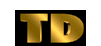 Monty Solomon (monty@roscom.com)
Monty Solomon (monty@roscom.com)