DSL (digital subscriber line) technology uses plain old copper phone
wires to deliver data at high speeds to your home or office. It's the
second-most-popular broadband service behind cable, and its subscriber
numbers are growing. To get DSL, you'll need a phone line (your
primary home phone line can work; you don't necessarily need a second
line); a DSL modem, which usually comes with the service; an Ethernet
card; and a company that's willing to sell the service to you at your
current location. While DSL has become a lot easier to find over the
last year or so--it's fast approaching mainstream status -- some
common myths still abound. We'll debunk them and set you straight on
the facts of DSL. Read on.
Myth: DSL makes Web surfing blazingly fast.
DSL is faster than dial-up Internet service but not change-your-life
faster. In our informal tests, Web pages loaded about three to five
times quicker with DSL than with dial-up -- nice, but about the same
boost we got from cable. The real difference comes when downloading
multimegabyte files, which can show up on your computer in minutes
rather than the hours required for dial-up, provided you're
downloading with a high-speed connection from a high-speed connection.
Myth: Getting DSL is a Nightmare.
While ordering DSL is no picnic, it's a lot easier now than it was
even a year ago. To qualify for DSL, you still must be within about
three miles of a phone company's central office (CO), and that CO must
be equipped for digital Internet service. But many of the bureaucratic
hassles -- incredibly long installation times, billing mistakes, and
tech-support finger-pointing -- have disappeared, says Justin Beech,
founder of Broadband Reports. That's partly because many small DSL
providers have gone belly-up, leaving only one bureaucracy (the
telcos) to deal with if you have a problem. Also, the phone companies
have updated their databases and upgraded their equipment dramatically
in the last two years. And many now offer self-installation kits,
eliminating the delays waiting for an installer to arrive.
There are, however, a few caveats to note. It's much easier to get
brand-new DSL service than it is to transfer existing service to a new
address or switch to a new provider. If you're moving, you'll have
better luck getting DSL service quickly if you get a brand-new phone
number. If you're transferring to a new service but are keeping your
old phone number, be prepared for possible delays; it's sometimes
difficult to get your old provider to release its death grip on your
phone line, and once that happens, the new provider has to provision,
or take hold of, the line for itself.
Myth: They advertise DSL in your area, so you can get it.
Not so fast, slick. Even if you live close to a central office, you
may not qualify for DSL. For example, your phone line might contain
load coils, devices that boost voice signals, or bridge taps, where a
phone line is spliced to serve other houses in your neighborhood, both
of which stop DSL dead in its tracks. The only way to find out is to
ask the phone company to test your line and fix any problems, if the
company is willing to do so. Such repairs shouldn't cost extra, but
don't expect your telco to be speedy about it. And unfortunately, the
DSL company usually won't tell you if your line isn't suitable; you're
more likely to find out by installing DSL, then discovering for
yourself that it doesn't work.
Myth: You can get DSL only through your local Baby Bell.
Today America Online, MSN, and EarthLink offer DSL (and cable)
connections in various parts of the country. A handful of smaller
firms also sell DSL, mostly to small businesses. But in nearly every
case, these small firms simply piggyback on your local phone company's
equipment, as do the large providers, which can add to the time it
takes to get your service installed.
Myth: One type of DSL is no different from another.
There are several types of DSL, each of which differs in speed,
reliability, and price. Nearly all residential connections use
ADSL. The A stands for asymmetric, and the term means that the speed
at which you send data from your PC will be different from the speed
at which you receive it. Most ADSL connections let you download data
at up to 1.5 megabits per second (Mbps) and send data up the line at
128 to 256 kilobits per second (Kbps), but the rates will vary
depending on your distance from the central office and on Net
congestion. Symmetric DSL (SDSL) is used by businesses who need a
reliable connection speed; it sends data at the same rate in both
directions (typically from 256K to 768K) and is usually more expensive
($75 to $200 per month). There's also IDSL (for ISDN DSL), which costs
about the same as SDSL and provides speeds of up to 144Kbps in both
directions. It's primarily for customers who are too far from a
central office to qualify for faster versions of DSL.
Myth: Having DSL means your computer is always logged on to the
Net.
Not necessarily. Some DSL service is merely always available --
meaning that you have to log on every time you turn on your
computer. Logging on again is a minor hassle if you have programs
running that expect constant access to the Net -- such as online
backup software or an antivirus update utility -- but otherwise, it's
no big deal, since the process takes only a few seconds and doesn't
tie up your phone line.
NOTE: For more telecom/internet/networking/computer news from the
daily media, check out our feature 'Telecom Digest Extra' each day at
http://telecom-digest.org/td-extra/more-news.html . Hundreds of new
articles daily.
*** FAIR USE NOTICE. This message contains copyrighted material the
use of which has not been specifically authorized by the copyright
owner. This Internet discussion group is making it available without
profit to group members who have expressed a prior interest in
receiving the included information in their efforts to advance the
understanding of literary, educational, political, and economic
issues, for non-profit research and educational purposes only. I
believe that this constitutes a 'fair use' of the copyrighted material
as provided for in section 107 of the U.S. Copyright Law. If you wish
to use this copyrighted material for purposes of your own that go
beyond 'fair use,' you must obtain permission from the copyright
owner, in this instance, Consumer Affairs.com
For more information go to:
http://www.law.cornell.edu/uscode/17/107.shtml
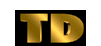 ConsumerAffairs.com (consumeraffairs@telecom-digest.org)
ConsumerAffairs.com (consumeraffairs@telecom-digest.org)