In message <telecom24.117.5@telecom-digest.org>, hancock4@bbs.cpcn.com
writes:
> Would anyone know what is the average/typical physical lifespan of a
> desktop PC? That is, how many years do they run before components
> start failing?
> When buying a new PC, how do people typically transfer the contents
> from the old PC hard drive to the new PC? At work, people move stuff
> out onto the LAN server or move the old drive into the new box; but
> others say old drives are not compatible with new technology. How do
> home users without a LAN handle it?
> [TELECOM Digest Editor's Note: I have here a Toshiba Satellite 220-CDS
> since 1995. It started life as Win 95, has since been converted to Win-98
> (which I am sorry I did, really, it seems to be running a little
> slower than it did as a 95). But it _never_ freezes up, _never_ locks
> out; just sits there all day long as part of my network doing its
> thing, the same as it did as a 95. Is ten years a rather good life
> span? PAT]
Define a desktop PC. Which bits count? My machines evolve rather than
get replaced.
I am typing this on a machine that I put together at the end of 1999
The case, memory and display were new, the motherboard was second-hand
(so probably started life in 1997/8). The processors were upgraded (to
a set of second-hand 1Ghz units) at the end of 2001. The disks have
been regularly upgraded and added to . The latest upgrade (this month)
is a USB2 card (see off-line backup below) for speed.
When transferring "stuff" from one machine to another I have always used
as "crossover LAN cable" to connect one to the other -- its a long time
since I saw a machine without an ethernet port!
Easiest way to do the transfer is probably to "restore" your off-line
backup to the new machine - you do _have_ a backup of all the stuff
you might want to transfer (i.e. not loose) don't you?
Best bet today is probably to get a USB hard drive enclosure (US$35?),
pull the old drive and drop it into the box. Two benefits.
You can transfer the stuff easily.
You now have an off-line backup that you can keep up to date.
Peter R Cook
[TELECOM Digest Editor's Note: I have two older IBM Think Pad 770
machines. One with a working CD Drive, the other without. I wanted to
put them both on Win 98. What I did was get the one machine up and
running with Win 98, then I swapped hard drives (put the one with no
associated CD drive into the machine that did have a CD drive.) Then
I used the Win 98 update CD to load Win 98 on the other hard drive.
Once Win 98 was working on that hard drive as well, then I swapped
the hard drive back to the other machine. Now I have Win 98 on both
machines. PAT]
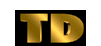 Peter R Cook (PCook@wisty.demon.co.uk)
Peter R Cook (PCook@wisty.demon.co.uk)