| Re: Wiring Two Lines on One Jack |
|---|
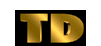 Brad Houser (bradDOThouser@intel.com) Brad Houser (bradDOThouser@intel.com)Fri, 11 Mar 2005 11:52:59 -0800
|
|
|
<emb120skw@aol.com> wrote in message news:telecom24.106.5@telecom-digest.org:
> Hi,
> I would like to wire one jack for two lines. Here is the setup of the
> The red screw terminal has two blue and 1 orange wires connected to
> The yellow an black screw terminals are not connected to any
Many homes were wired with a "daisy chain" or loop. The Blue/Blue-White
You could also have a situation where the lines are "home run" but
Brad Houser |
| Post Followup Article | Use your browser's quoting feature to quote article into reply |
| Go to Next message: John Beaman: "Re: Wiring Two Lines on One Jack" | |
| Go to Previous message: Carl Navarro: "Re: Wiring Two Lines on One Jack" | |
| May be in reply to: emb120skw@aol.com: "Wiring Two Lines on One Jack" | |
| Next in thread: John Beaman: "Re: Wiring Two Lines on One Jack" | |
| TELECOM Digest: Home Page | |